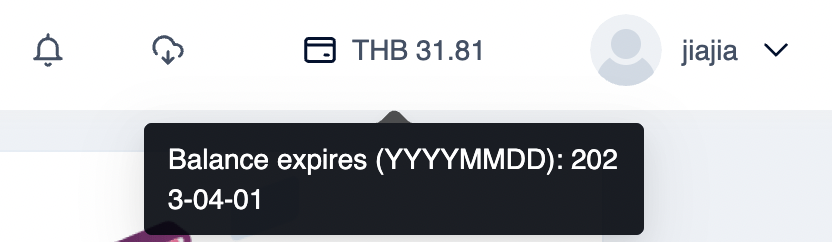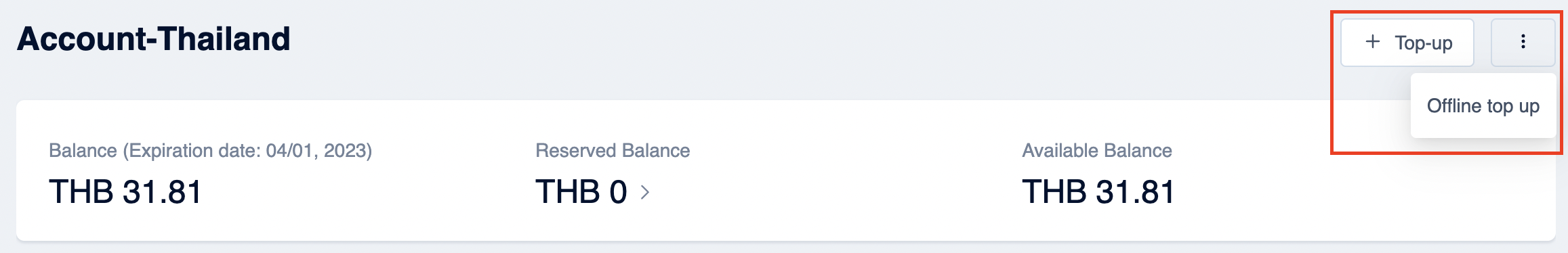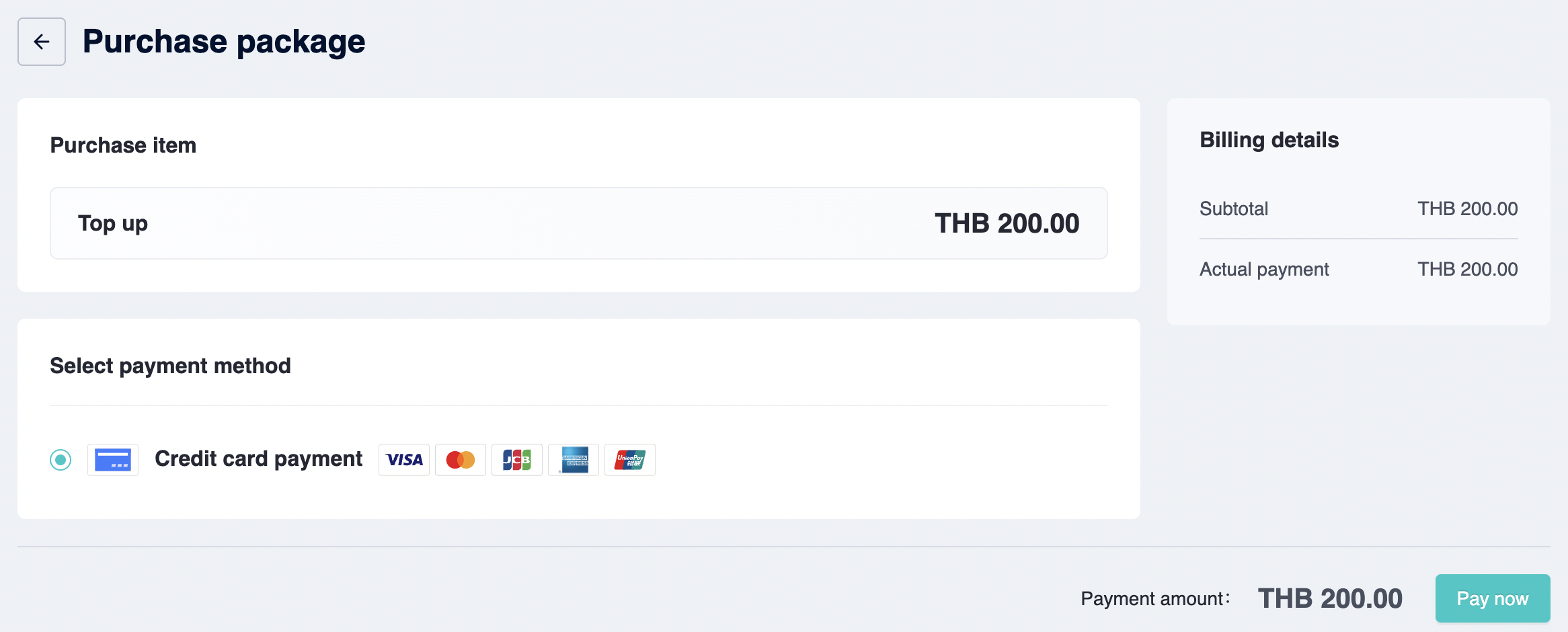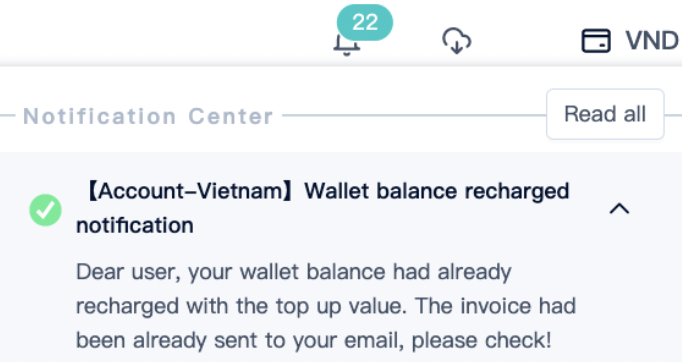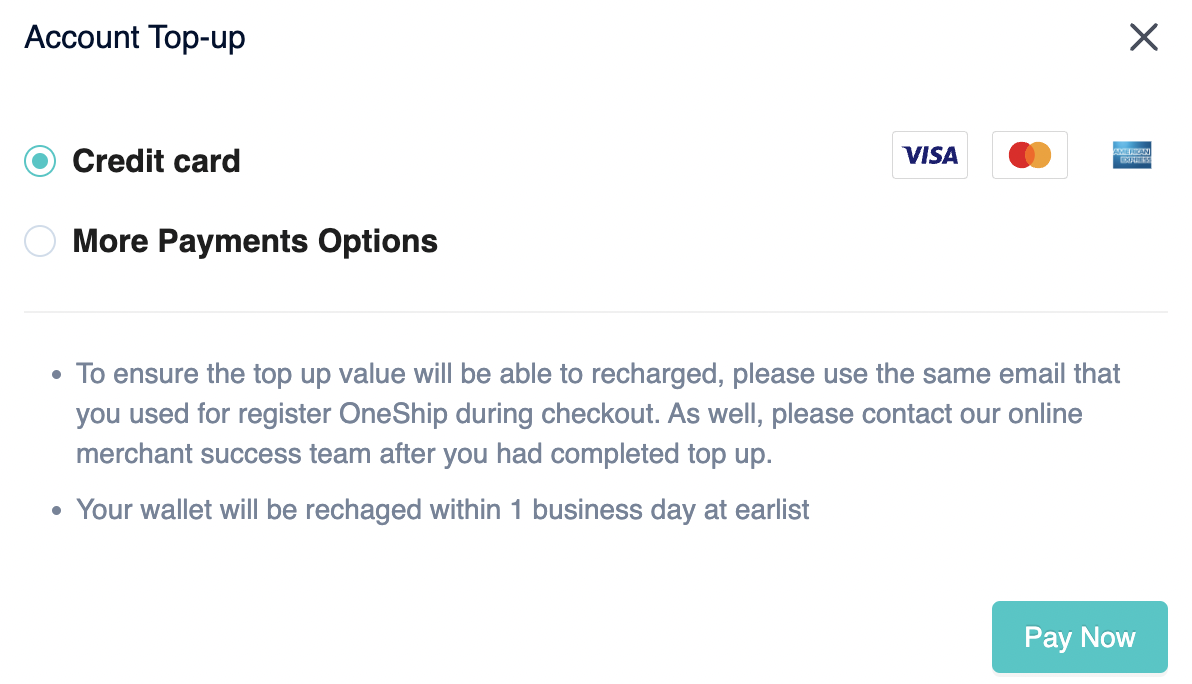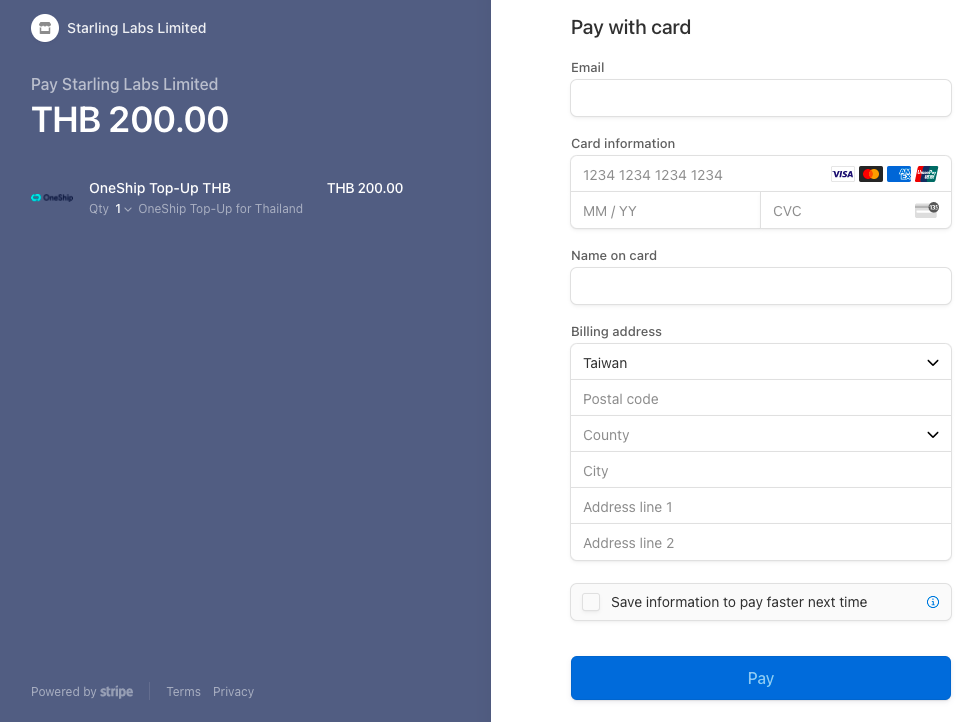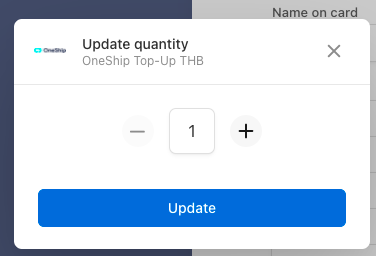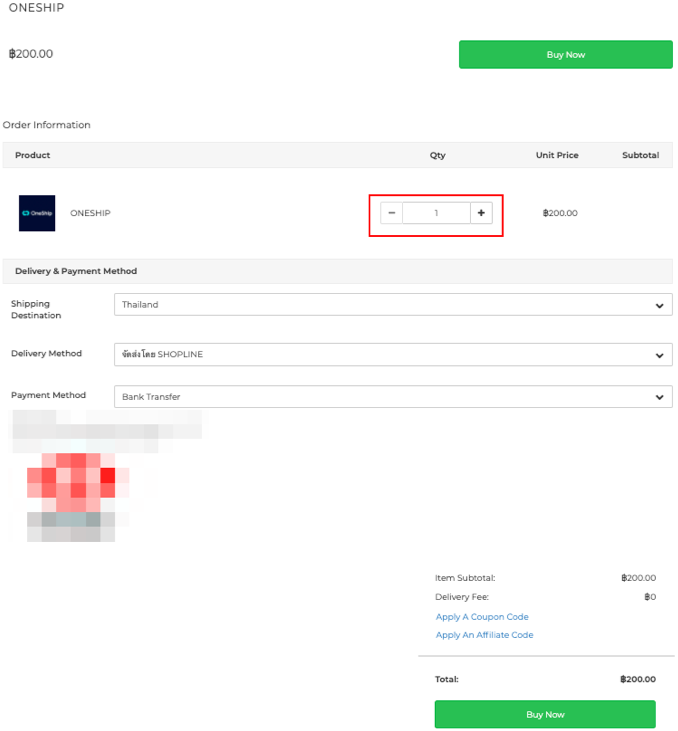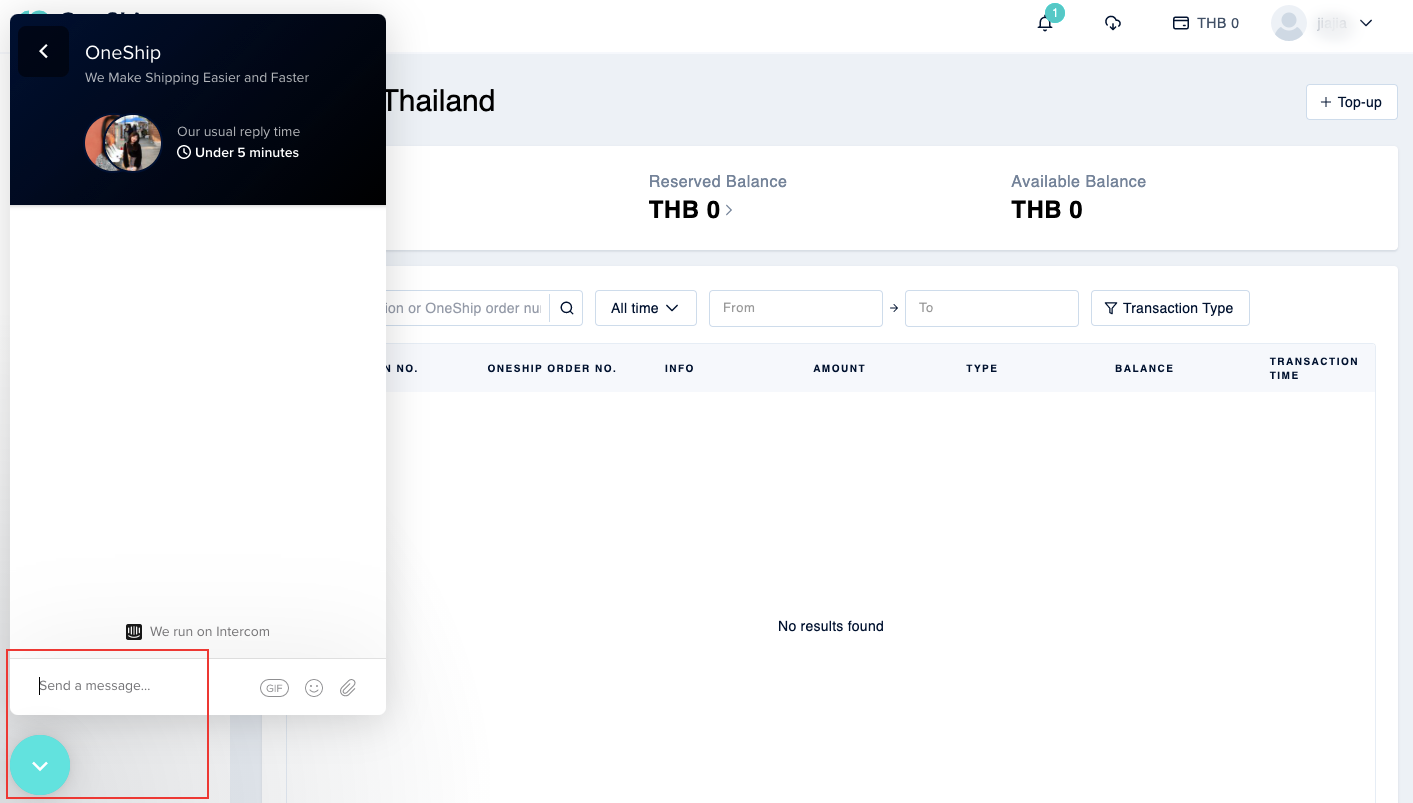OneShip prepaid service is now available. Merchants can top-up credits to their OneShip wallets before executing the shipments. This article explains step by step how to top-up credits.
How to top-up credits?
Step 1: Go to your OneShip wallet
After logged-in to your account, please find a wallet icon on the upper right of the OneShip admin panel. The wallet will also show a balance expiration (YYYY-MM-DD), which is 1 year after the latest top-up date.
Step 2: Top-up to your wallet
After clicking into a wallet, you can find the balance, reserved, and available balance on the top. Also, you can view and search the transaction of your balance on this page.
Please click “+ Top-up” to online top-up via credit card or click the 3-dot button to offline top-up via Stripe/bank transfer.
A. Online top-up
Please select the top-up amount and click “Go checkout.”
The system will lead you to the “purchase package” page. Confirm the top-up by clicking “Pay now.”
The top-up amount will be automatically added to your wallet. We will also send a top-up notification to your email and Notification Center in OneShip.
B. Offline top-up
You can choose to pay via Stripe (credit card) or bank transfer (more payment options). Then click Pay Now.
Case 1: Pay via Stripe (credit card)
Please confirm the top-up amount, fill in the information, and click “Pay.”
Case 2: Pay via bank transfer (more payment options)
Please confirm the top-up amount, fill in the information, and click “Buy Now.”
Note: The top-up units are as below, there is no limit on the unit per top-up.
| Region | Top-up amount per 1 unit |
| Hong Kong | HKD 100.00 |
| Taiwan | TWD 500.00 |
| Malaysia | MYR 50.00 |
| Singapore | SGD 20.00 |
| Thailand | THB 200.00 |
| Vietnam | ₫ 300,000 |
Step 3: Contact OneShip support team (for Offline top-up only)
If you choose to top-up offline, either via Stripe or bank transfer, kindly reach out to our support team via the live chatbox on the OneShip admin panel on the left downside.
Please provide the following information to our support team:
- Business entity name / full name
- OneShip account (log-in email)
- Top-up order number
- Top-up amount and currency
- Payment proof (bank transfer only)
We will proceed with your top-up request within 1 business day after receiving your information above. You can start executing shipments right after the amount is added to your wallet!
Notes:
- Once your e-wallet is ready, there will be a notice in the Notification Center together with an email notification.
- Your credit is valid for 1 year after the latest top-up date. We will notify you in the Notification Center 30 days prior to the expiry date.