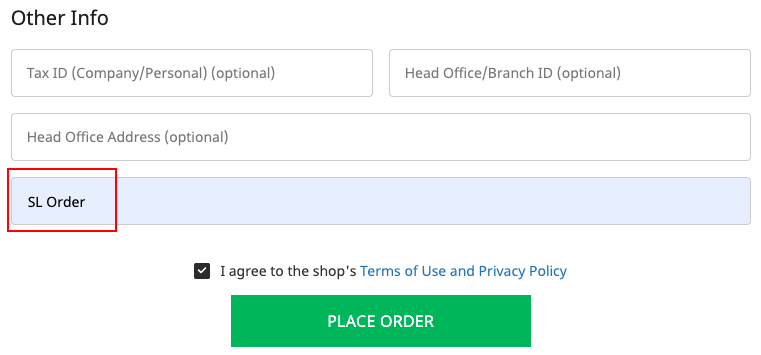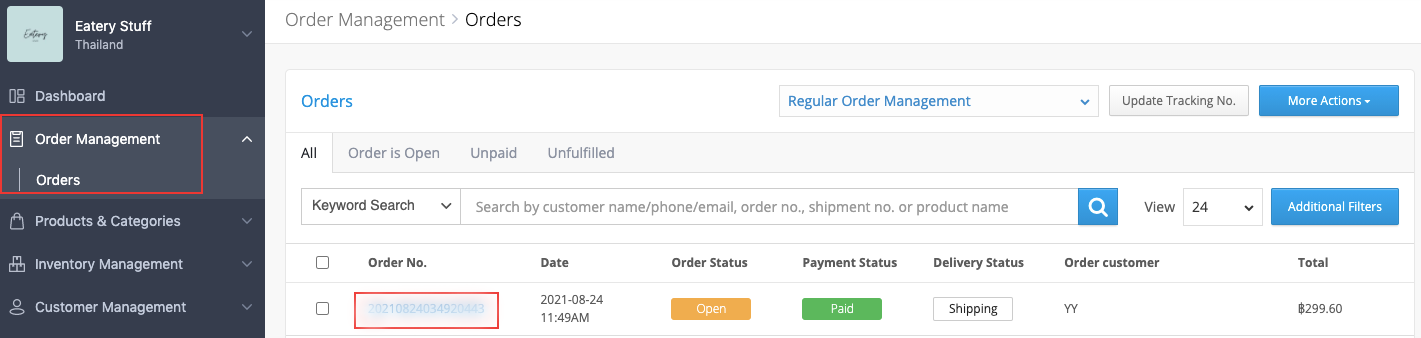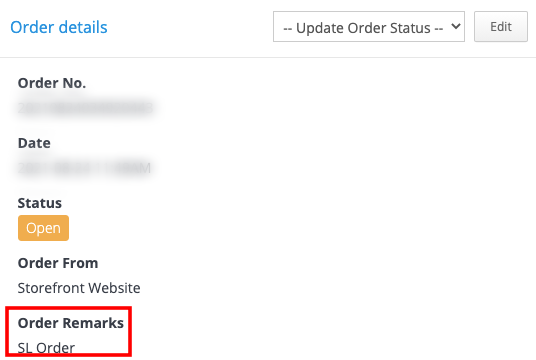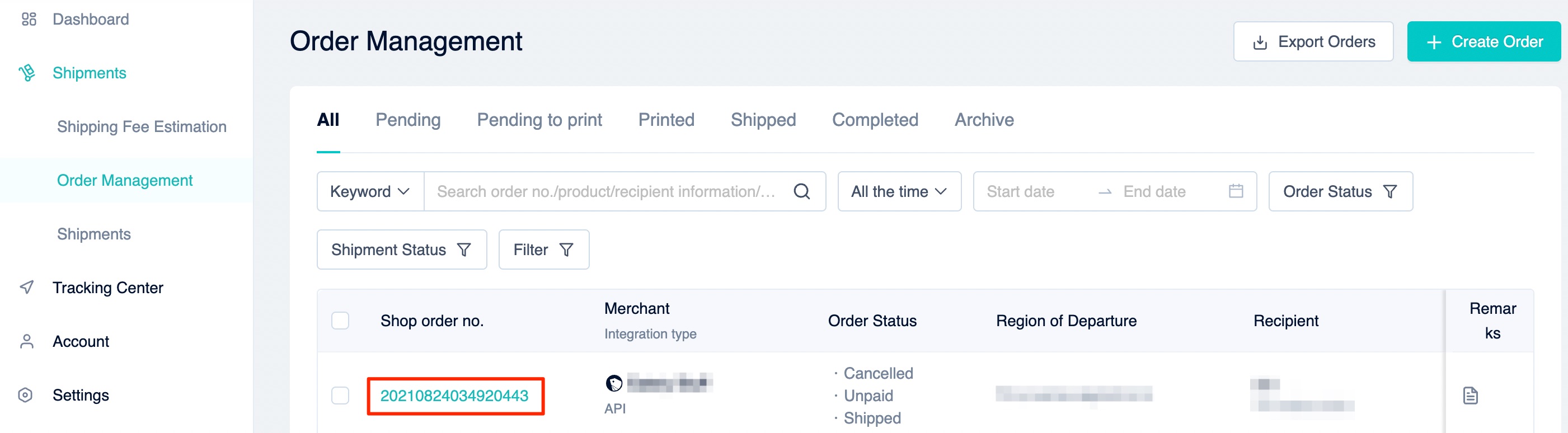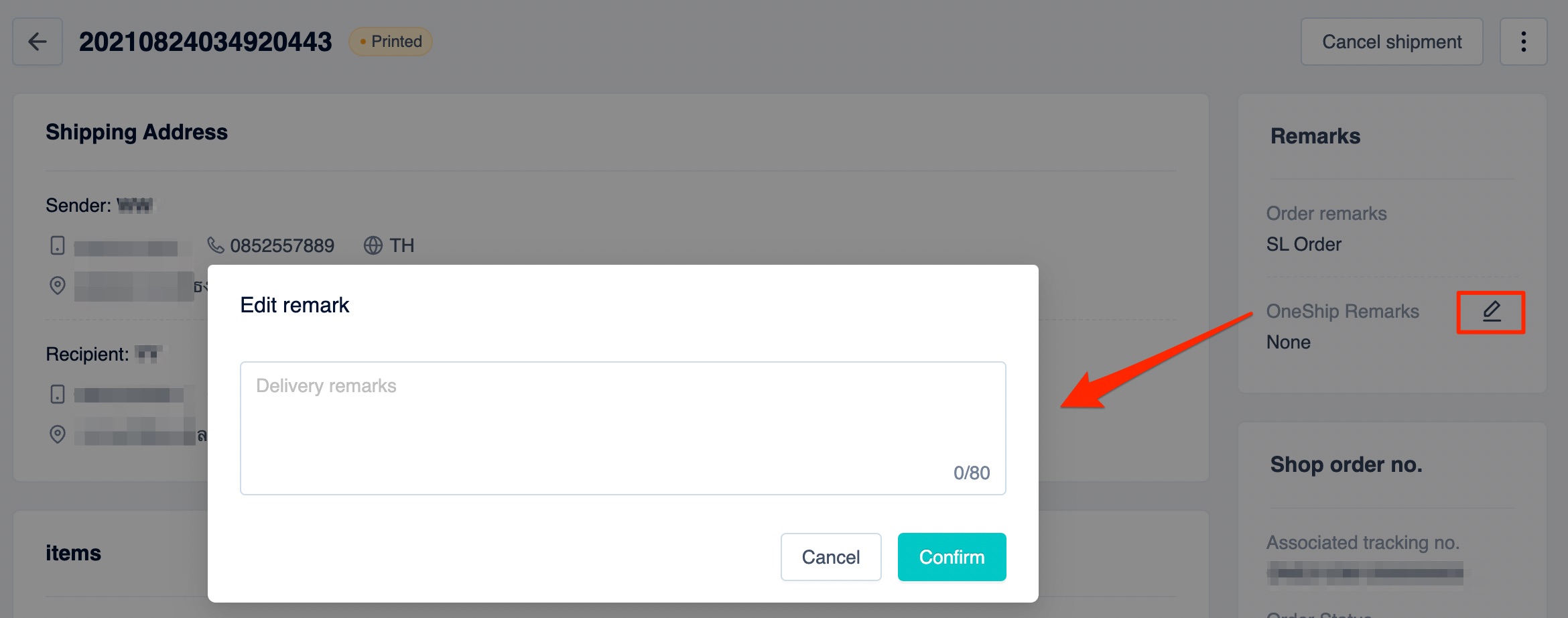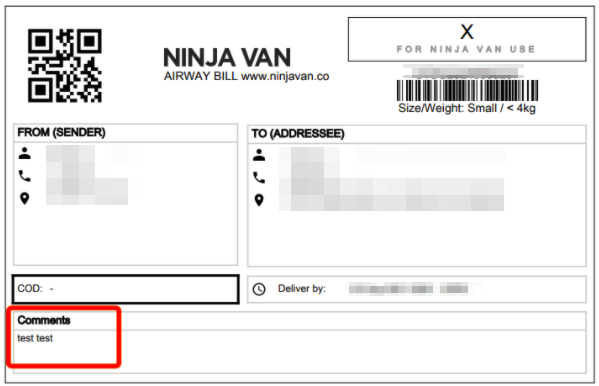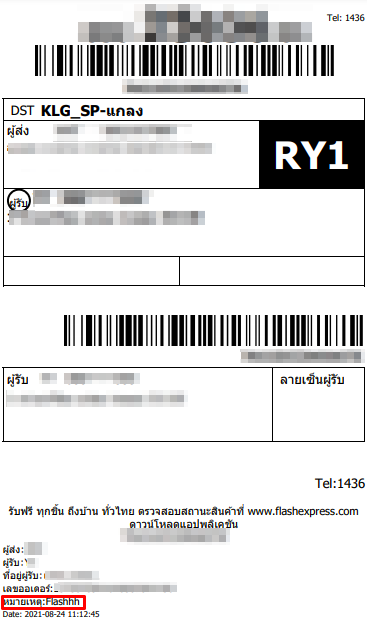Both SHOPLINE and OneShip provide the blank remarks fields allowing customers and merchants to note important details regarding the orders. This article explains the differences between SHOPLINE order remarks and OneShip remarks.
1. SHOPLINE order remarks
Customers can write down order remarks to merchants for any specific requirement, reminders, etc. during checkout process. The order remarks field is in SHOPLINE checkout page under “Other Info”.
*Reference from SHOPLINE checkout page.
You can check the order remarks in SHOPLINE admin panel by navigating to “Order Management” > “Order” and select the order.
The Order Remarks is under “Order details”.
*Reference from SHOPLINE Admin Panel [Order Management].
SHOPLINE order remarks is auto-synced to Order Management in OneShip admin panel. To see the remarks, please go to [Order Management] in OneShip > Click “Shop Order No.” to see order details.
You will find both SHOPLINE order remarks on the top-right side.
Note: SHOPLINE order remarks will not show on the shipping labels.
2. OneShip remarks
Merchants can also write down the OneShip remarks before executing shipments. Please go to [Order Management] > Click “Shop Order No.” to see order details.
You will find OneShip remarks on the top-right side. Click on the pencil favicon to edit the remark and then “Confirm”.
Note: Maximum OneShip remarks is 80 characters only.
OneShip remarks will be shown on the shipping labels depending on the remarks field of each logistics providers. Currently, the OneShip remarks on shipping labels for Ninjavan (Malaysia / Vietnam), Poslaju (Malaysia) and, Flash (Thailand) are available.
Examples of OneShip remarks on shipping labels: